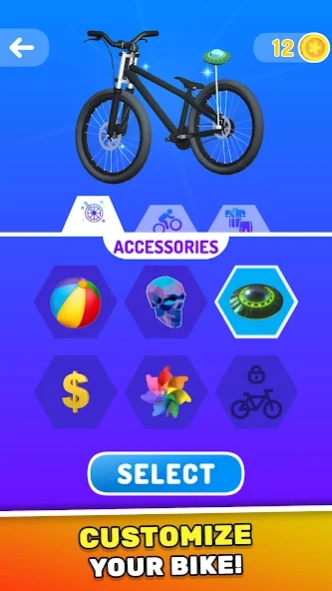Biker Challenge 3D 54
Free Version
Publisher Description
Biker Challenge 3D - Race or navigate obstacles in Biker Challenge 3D!
Gear up for adrenaline-pumping action in Biker Challenge 3D! Take control of a powerful bike as you race against opponents or navigate through challenging obstacles to reach the end of the course.
- Intense Races: Compete against skilled bikers in thrilling races, maneuvering through twists, turns, and obstacles to claim victory.
- Nail-Biting Obstacles: Test your skills and reflexes as you navigate through a variety of challenging obstacles, including ramps, jumps, and narrow pathways.
- Stunning 3D Graphics: Immerse yourself in realistic environments with stunning 3D graphics that bring the excitement of biking to life.
- Customization Options: Personalize your biking experience with a range of customization options, including different bikes and upgrades to enhance performance.
- Dynamic Gameplay: Experience dynamic gameplay with responsive controls and physics-based mechanics that deliver an authentic biking experience.
Are you ready to conquer the challenges and become the ultimate biker? Download Biker Challenge 3D now and hit the road to glory!
About Biker Challenge 3D
Biker Challenge 3D is a free app for Android published in the Sports list of apps, part of Games & Entertainment.
The company that develops Biker Challenge 3D is Yso Corp. The latest version released by its developer is 54.
To install Biker Challenge 3D on your Android device, just click the green Continue To App button above to start the installation process. The app is listed on our website since 2024-03-25 and was downloaded 0 times. We have already checked if the download link is safe, however for your own protection we recommend that you scan the downloaded app with your antivirus. Your antivirus may detect the Biker Challenge 3D as malware as malware if the download link to com.Muffinastic.BikeAction3D is broken.
How to install Biker Challenge 3D on your Android device:
- Click on the Continue To App button on our website. This will redirect you to Google Play.
- Once the Biker Challenge 3D is shown in the Google Play listing of your Android device, you can start its download and installation. Tap on the Install button located below the search bar and to the right of the app icon.
- A pop-up window with the permissions required by Biker Challenge 3D will be shown. Click on Accept to continue the process.
- Biker Challenge 3D will be downloaded onto your device, displaying a progress. Once the download completes, the installation will start and you'll get a notification after the installation is finished.